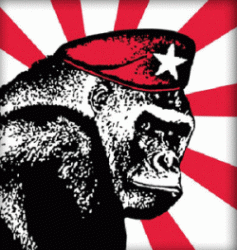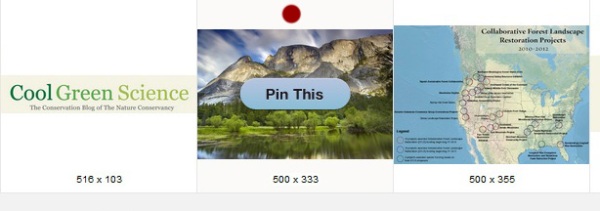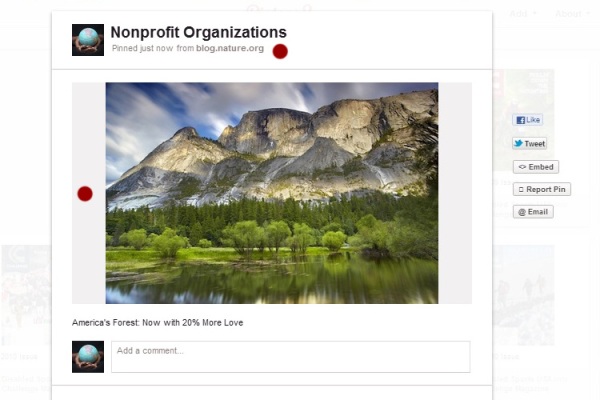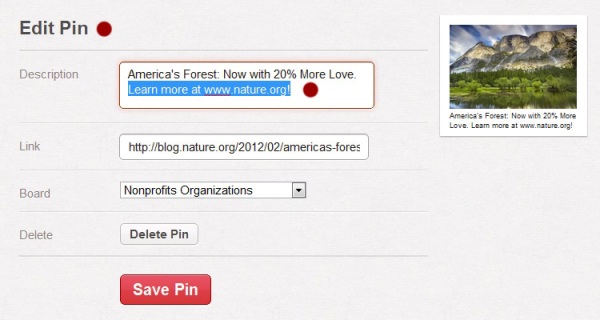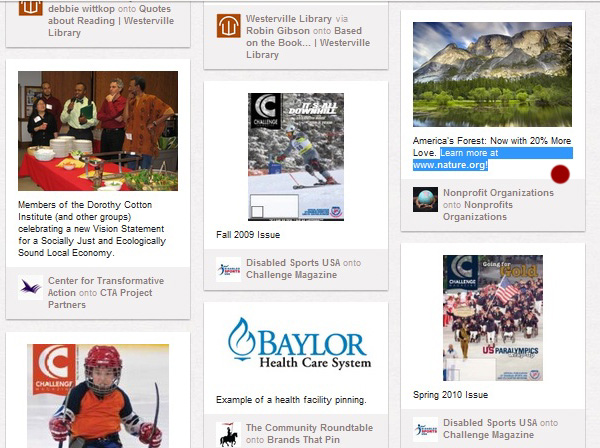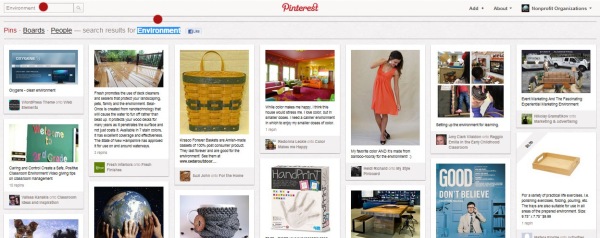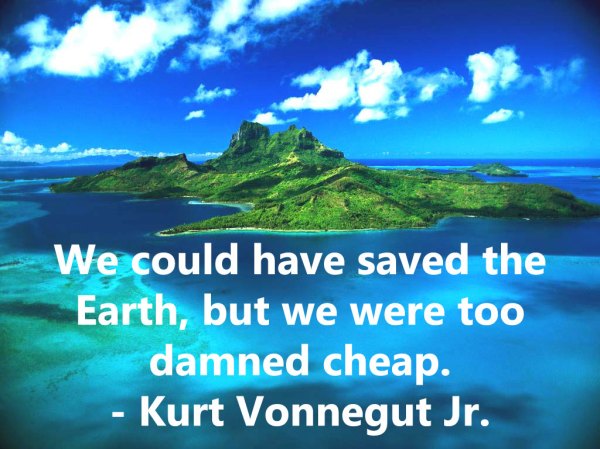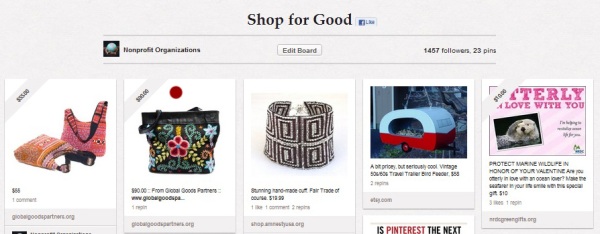The number of low-cost or free, web-based resources and tools available today is astounding. Many professionals are overwhelmed by the all choices – and as the Mobile Web and related start-ups continue to grow, prepare to be mind-boggled by all the new technology options available to you in coming years.
We at Digital Guerilla do our best to stay on top of what’s out there and what’s worth using from a “Guerilla Marketing” perspective. We love sharing so here is a list of cheap/free and useful resources to help you, your business or not for profit… This list was adapted from a number of others and as this isn’t our day job please forgive any mistakes… Some are great for not for profit orgs, others for business and all are interesting to everyone in marketing and using social media!
1. 2dCode :: 2d-code.co.uk
A comprehensive blog about all things related to Quick Response (QR) Codes, Augmented Reality (AR), and Near Field Communication (NFC). Based in the U.K., 2d Code is a must read for the early adopters.
2. 360 Panorama :: occipital.com/360/app
Ideal for mobile social networkers, this $.99 app allows you to easily create panoramic photos on your smartphone. Simply tap the screen and pan your device in any direction. You’ll see your panorama being built in realtime as every incoming frame is processed. This is a must-buy app if your organisation regularly tells your story through mobile photo-sharing.
3. 4096 Color Wheel :: ficml.org/jemimap/style/color/wheel.html
A handy little tool when designing a YouTube channel, Twitter profile, MySpace page, blog, etc.
4. Addictomatic :: addictomatic.com
A social search tool that allows you to easily track mentions of your organisation on social networking sites, blogs, and websites. Simply enter your organisation’s name and Addictomatic then creates a page of all your search results for easy future reference.
5. Alexa Top Sites :: alexa.com/topsites
This website tracks what sites are the most popular in the world today. In addition to the list of global top sites, you can also view top sites by country.
6. BrainyQuote :: brainyquote.com
A directory of quotes by famous people, this websites list thousands of inspirational quotes useful for Tweeting and Facebook Status Updates. A good quote is certain to garner your organisation Retweets and thumbs up on Facebook any day of the week.
7. Cause.it :: cause.it
Cause.it is an iOS App that allows users to earn points for doing things like volunteering at local food banks or animal shelters. Points can later be redeemed for deals and free items at local merchants.
8. CharityRadio :: charityradioshow.com
CharityRadio is a live weekly radio program that you listen to over your mobile phone. Listeners opt-in to receive a phone call at show time and no dial-in is required. Each radio program/live call allows 5,000 listeners and topics range from social media to philanthropy.
9. CheckFacebook :: checkfacebook.com
This site provides an incredibly useful breakdown of Facebook users by age, gender, and location. It also pulls in a feed of most recent Facebook news and illuminates in real-time the fastest growing countries using Facebook.
10. Cinchcast :: cinchcast.com
This tool turns your smartphone or desktop computer into an audio recorder that allows you to easily share audio messages and podasts with your supporters. You can either broadcast live (think of it as your own radio station) or host the messages on the Cinchcast server for later listening. Cinchcast is ideal for nonprofits that are advancing their communications into real-time reporting while on location from fundraisers, conferences, protests, etc.
11. Clipix :: clipix.com
Clipix makes bookmarking a.k.a. clipping articles and links extremely easy. Staff often need to manage and organize large quantities of web links for later viewing, and bookmarking via browsers is becoming cumbersome. With a Pinterest-like design, Clipix is the new generation of online content management.
12. Creative Commons on Flickr :: flickr.com/creativecommons
A great source for images for your organisation’s website, blog, e-newsletter, and social networking profiles.
13. CrowdVoice :: crowdvoice.org
Ideal for activist organizations, CrowdVoice allows organizers to create “Voices” of protest where users can monitor and contribute links, photos, and videos of protests worldwide. It’s a creative, visual way to tell your organization’s stories of protest to your online communities.
14. DailyFeats :: dailyfeats.com
A website (mobile app coming soon) that allows users to check-in while doing good deeds. From eating healthy to volunteering at local nonprofits, users earns points that can then be redeemed for rewards or special discounts offered by partner businesses.
15. Dipity :: dipity.com
This website allows users to build visually appealing interactive timelines using video, audio, images, location, social media, and timestamps. Organisations can use Dipity to create timelines that highlight their organisational history, current events, and special campaigns.
16. Facebook Cheat Sheet :: dreamgrow.com/facebook-cheat-sheet-sizes-and-dimensions
Updated regularly, the Facebook Cheat Sheet is a collection of must-know sizes, dimensions, and figures for Facebook Fan Pages.
17. Flavors :: flavors.me
Flavors is a tool that allows nonprofits to easily create simple, well-designed websites for as little as $20 per year. For small nonprofits with tiny budgets, Flavors is an excellent option. Otherwise, nonprofits who already have websites can use Flavors to create landing pages for social media and fundraising campaigns as needed. For example, see Plan Asia’s Flavors Page at flavors.me/planasia.
18. Flipboard :: flipboard.com
A must-download for Twitterers! This iPhone/iPad app that allows you to easily flip through your favorite news sources and magazines. What’s unique and useful about it is that it can be configured to integrate with your Twitter and Facebook accounts. It also has a “Charities and NGOs” section. A winner of numerous “Best App” awards, this app will likely become your favorite new social newsreading app.
19. Formstack :: formstack.com
Formstack allows organisations to easily create online forms to capture contact information of new client, supporters, volunteers, and donors. You can even create custom forms to process donations on your website or blog or to manage event registrations.
20. FotoFlexer :: fotoflexer.com
FotoFlexer is a free Web-based photo-editing tool that allows you to cut, crop, resize, and embed text and logos onto your photos. If your nonprofit is active on Pinterest or wants to make better use of your digital library, knowledge of photo-editing is essential.
21. FrontlineSMS :: frontlinesms.com
A free, open-source software program that enables users to send group text messages from computers or mobile phones. It must be downloaded and is available only to nonprofit organizations. Used widely throughout the globe, FrontlineSMS has empowered a texting revolutionat the grassroots by nonprofits in developing nations and has become a beacon for social good in mobile technology.
22. Global Tweets :: globaltweets.com
GlobalTweets is a website which plots recent tweets from all over the world on a map by using their geographical information. Nonprofits can easily participate by configuring their Twitter accounts to share location and then using the #GT hashtag.
23. Google Chrome :: google.com/chrome
Google Chrome is a free web browser for Windows XP, Vista, and 7. It’s fast, takes much less memory than Firefox, and makes social networking in particular much easier. Even if you are set in your browsing ways with IE or Firefox, Google Chrome only takes of few minutes of your time to download and experience.
24. Google Internet Stats :: google.co.uk/intl/en/landing/internetstats
A collection of economic and media trends and stats. Very useful to social media practitioners and bloggers.
25. Google Mobile :: google.com/mobile
A mobile app that allows you easily conduct mobile searches by simply speaking into your phone using their new “Speak Now” technology. Additionally, the app serves as hub to all other Google Apps, such as Gmail, Calendar, Docs, Reader, Voice, Maps, etc. It is a must download!
26. GreatNonprofits :: greatnonprofits.org
A user-generated charity review site that’s ideal for nonprofits that are too small to get officially reviewed by Charity Navigator or the BBB Wise Giving Alliance, your supporters can write reviews for your nonprofit that you can then link to on your “Donate Now” landing page. That said, you should also monitor this site (and others like it) for the rare rogue review.
27. Group/as :: group.as
Group/as is a user-submitted grouping tool for Google+ Pages. If your nonprofit is on Google+, be sure to add your Page to the “Nonprofit” and “Charity” groups.
28. GroupMe :: groupme.com
Part-website, part-smartphone app, this tool enables free group texting between small groups of people. You can either manage your group online or on your mobile phone. Groups currently are maxed at 25 members, but in time will likely grow and perhaps even enable one-to-many group texting for free or at a very low-cost. GroupMe is useful for managing small teams of volunteers or for real-time communications between staff and volunteers during events.
29. HelpAttack! :: helpattack.com
This website allows your supporters to pledge to donate with each Facebook Status Update or Tweet they post on Facebook or Twitter. Donors can pledge as little as $.01 per Status Update or Tweet, and set monthly maximums for total donations. Partnered with FirstGiving, if your nonprofit is already in the NFG database, then you have a profile on HelpAttack! that you can sign up to claim and and update.
30. IconsPedia :: iconspedia.com/pack/social-me-1467
A great source for free icons to use on your website, blog, Facebook Page, in your e-mail newsletter, etc. In fact, I used them for this blog (see upper-right), but please ignore the silly photo in the Fotolia ad. It’s a throwback from social networking circa 2006.
31. Infogr.am :: infogr.am
Infogr.am is a free, do-it-yourself infographic creation tool. It combines everything a good social media manager knows to maximize on the Social Web in 2012 i.e., graphics, images, statistics, and inspirational quotes. That said, a low-cost premium version is coming soon.
32. Instagram :: instagr.am
A free, fun mobile photo-sharing iPhone App that turns your mobile photos instantly in art. Users simply take a photo with their iPhone and add special editing and art effects with one tap. The app then allows you to share your photos on a photo-by-photo basis on Flickr, Facebook, and Twitter. Additionally, if your specify a location with your photos, you can opt to also share your photos on Foursquare.
33. Internet Archive Wayback Machine :: web.archive.org
This resources is always good for a laugh. Simply plug in your organisation’s website URL and you can seen cached versions of your site going back to 1996. Love it!
34. JustCoz.org :: justcoz.org
JustCoz.org is a platform that enables charities, nonprofits, and NGOs to increase their social media reach by way of tweet and status update donations. In just a few clicks your supporters can donate a tweet or status update to benefit your cause (see The Global Fund). To begin, your first step is to login to JustCoz.org with your Twitter account to create a Cause page for your nonprofit.
35. LevelUp :: thelevelup.com
LevelUp is a mobile payment system that allows users to register their credit cards to make purchases at participating merchants with a simple scan of a QR code. Named one of the six start-ups to watch in 2012 by Mashable, it’s unclear at this point whether mobile wallets, QR codes, texting, or a tool yet to be released will dominate mobile fundraising in the near future, but all nonprofit fundraisers should be watching the rapdily-evolving mobile payment technology very closely.
36. Local Impact Map :: datamarket.azure.com/application
Microsoft Local Impact Map is a low-cost visual mapping tool ideal for nonprofits that have multiple chapters or programs. Whether you want to display your work on a local, national, or global map, this is a visually-compelling new way to tell your nonprofit’s story. For example, see the Local Impact Map for TechSoup.org.
37. Meetup :: meetup.com
Ideal for organizing regional chapters, activists, or special events, Meetup makes it easy for nonprofits to organize supporters online to then meet up face-to-face offline. For a great example of a nonprofit using Meetup, see the the Nature Conservancy’s Picnic for the Planet.
38. MoFuse :: mofuse.com
MoFuse is a mobile content management system that allows you to easily create mobile websites using basic HTML and the RSS feed of your blog. Starting at $8 per month, Nonprofit Tech 2.0′s mobile website is powered using MoFuse at nonprofitorgs.mobi.
39. Museum of Me :: intel.com/museumofme
A Facebook app that creatively displays you and your Facebook friends in a virtual museum. While at first it may feel a little narcissistic, it is a clever and moving exhibition of your Facebook life – and one of the few Facebook apps I have recommended that anyone add on Facebook.
40. Noun Project :: thenounproject.com
The Noun Project’s mission is to share, celebrate and enhance the world’s visual language by serving as a portal to unique icon sets. To view icons relevant to nonprofits, see the sets created and submitted by the National Park Service and the United Nations Office for the Coordination of Humanitarian Affairs.
41. Photoshop Touch :: adobe.com/products/photoshop-touch.html
Photoshop Touch is a tablet app and photo-editing tool available for both iPad and Android tablets. It takes the best functions and features of Photoshop and is amazingly priced at only $10.
42. Present.me :: Present.me
Present.me. allows users to merge PowerPoint, slideshows, and video to create more visually compelling presentations. Nonprofits could use Present.me for awareness campaigns, staff and volunteer training, and creative storytelling and reporting. For example, see this recent Present.me report back from Wimbledon.
43. Qwiki :: qwiki.com
A search engine that “knows millions of things” about people, places, and history, Qwiki takes the information from your Wikipedia Page and converts it into a more visual format complete with audio, video, digital photography, and the ability to “Improve This Qwiki.” If you haven’t done so already, it would be wise to search for your nonprofit on Wikipedia to see if anyone has created a page for your nonprofit, because that now means you also have a page on Qwiki.
44. Re.vu :: re.vu
Re.vu converts your LinkedIn Profile content into a visually-compelling Re.vu Profile. If you are looking for a new job or want to build or enhance your personal brand online, Re.vu is new tool definitely worth exploring. For example, you can see my Re.vu Profile at:re.vu/heathermansfield
45. Screenr :: screenr.com
Screenr is a free, web-based screen recorder that makes it easy for nonprofits to record and share screencasts. Nonprofits could use Screenr to train staff, mobilize donors and activists, or tell their stories in a new way online.
46. Share As Image :: shareasimage.com
Share As Image allows you to select any text on the Web and pin it as a quote on Pinterest. This tool is a simple way to create graphics of inspirational quotes or powerful stats that can then also be shared on Facebook, Twitter, Flickr, and Google+. That said, skip the free version and upgrade to a Pro Version for $1.99 so that you can select custom colors and fonts for your quote images. A good social media manager that is in touch with how Pinterest has changed content consumption on the Web will be all over this tool!
47. Skype Premium :: skype.com/intl/en-us/prices/premium
Skype Premium is an easy-to-use, affordable tool that allows nonprofits to host group video calls and group meetings via screen sharing for a low annual fee of $53.94. If your nonprofit has staff located in multiple locations or a remote staff that works from home, this powerful, highly-functioning new version of Skype is a must.
48. Sparked.com :: sparked.com
Sparked.com is an online portal of volunteers that have signed up to offer small amounts of time to complete Web-based projects requested by nonprofits. Known as micro-volunteers, these individuals offer one or two hours a week to complete “Challenges” in the areas of technology, design, research, etc. Free for nonprofits, it’s an easy way to tap into a skilled volunteer network without committing a lot time to volunteer management.
49. Square :: squareup.com
Part-smartphone app, part-hardware device, Square enables the processing of credit card payments on your smartphone. Great for farmers’ market vendors, silent auctions, and fundraisers on the go!
50. Storify :: storify.com
Storify is a new tool that allows you easily search multiple social networks by subject or theme and then through drag and drop functionality, you can organize the results (tweets, status updates, videos, photos, etc.) into “Stories” that can then be easily shared on social media and embeded on websites and blogs. Currently in beta, the Storify homepage features numerous timely stories.
51. SupporterWall :: supporterwall.com
A website that allows nonprofits to set up web-based SupporterWalls of which spots of varying sizes and donation amounts can be purchased by your supporters.
52. TechSoup.org :: techsoup.org
TechSoup is a nonprofit with a clear focus: providing other nonprofits and libraries with technology that empowers them to fulfill their missions and serve their communities. As part of that goal, TechSoup provides heavily discounted technology products and information geared specifically to the unique challenges faced by nonprofits and libraries. Founded in 1987, if you hadn’t heard of TechSoup until now, then you now know about one of the best resources for nonprofits on the Web today.
53. Timekiwi :: timekiwi.com
Timikiwi allows you to create a chronological display of your social media accounts with just a few clicks. Ideal for telling your nonprofit’s history on the Social Web, you can add Twitter, Tumblr, Posterous, WordPress, and Instagram. Facebook, YouTube, Flickr, and others are coming soon!
54. Tripline :: tripline.net
Tripline is a clever way to visually plot check-ins on a map that can be shared with others. If your nonprofit does awareness tours, hosts events in multiple cities, or is active around your hometown, Tripline can help staff share their location-based activism and advocacy online.
55. TweetCharts :: tweetcharts.com
TweetCharts pulls up a wide variety of data about any word, phrase, URL, hashtag or username that’s being used on Twitter. For example, here are the results for a search of the word “nonprofit.” Nonprofits should at the very least search their organization’s name and Twitter username to see what kind of response (if any) your nonprofit’s twittering is gaining on Twitter.
56. TweepsMap :: tweepsmap.com
TweepsMap is a free tool that provides a visual, interactive map of your Twitter followers by country, state or city by simply logging in with your Twitter ID. For example, see the followers of @DigitalGuerilla by country at tweepsmap.com/!rawtimes.
57. TweetSheet :: vizify.com/tweetsheet
TweetSheet is a simple, but fun web app that converts your Twitter activity into an infographic. The visualized data includes your top tweets retweeted, geographic impact, best followers, and a word cloud of your tweets.
58. TwitSprout :: twitsprout.com
A fun, colorful way to track your organisation’s growth and activity on Twitter. Currently in beta, TwitSprout also allows you to easily convert your Twitter data into a PDF-format for easy sharing with others.
59. Twitter Mosaic :: sxoop.com/twitter
A website that allows you to create an image with a mosaic of your Twitter Followers’ avatars. Useful for web campaigns, Twitter Mosaic also provides the ability to create t-shirts that include your organisation’s Twitter name and your mosaic of Followers.
60. Upworthy :: upworthy.com
Upworthy is a content filtering tool that features the most read, shared, and buzz-worthy content on the Web. Most often the content has nothing to do with the nonprofit sector or social good, but it does help social media managers get a good understanding of what goes viral on the Web.
61. USTREAM :: ustream.tv
This tool allows organisations to easily create Web-based Internet “TV” stations. Even more amazing, their smartphone and tablet apps allow you to broadcast live from anywhere, anytime… for free. Live-streaming is ideal for reporting live from conferences, fundraisers, and protests. Definitely a trend to keep your eyes on as Internet TV begins to penetrate our living rooms in coming years.
62. Viddy :: viddy.com
A smartphone app that allows users to easily record, edit, and share videos in just a few taps. The design is slick, the functionality is cutting-edge, and the reviewers are raving. For mobile social networkers, Viddy is a must-download.
63. WeePlaces :: weeplaces.com
A tool that allows you to creatively showcase your Foursquare, Gowalla, and Facebook Places check-ins. If your organisation carries out speaking tours, hosts many events, or uses location-based communities for campaigns, WeePlaces is a unique way to visualize and share your check-ins on a web-based map with your Fans, Followers, and Friends.
64. What The Trend :: whatthetrend.com
An online database of what is #trending on Twitter with user-generated definitions of related hashtags.
65. Wibbitz :: wibbitz.com
Branding themselves as the “Play” button for the Web, Wibbitz automatically converts text-based posts and articles into engaging, interactive videos so your supporters “never have to read again.” The Wibbitz Play Button or Player can be easily added to entire websites, single articles, or just on a home page. To see a live example, view the Wibbitz Demo.
66. Windows Live Writer :: explore.live.com/livewriter
Windows Live Writer is primarily known as tool to help you better format and publish blog posts to the Web, but it’s also a very useful, simple, and free tool that can be used to easily generate HTML code. Knowing basic HTML or using a tool like Live Writer to generate HtML can transform an organisation’s ROI (Return on Investment) from using social media.
67. Worldle :: wordle.net
Wordle is an online tool that allows you to easily create word clouds. You can customize the color scheme, font, and layout with just a few clicks. Using Wordle, nonprofits and organisation can generate word clouds that add some color and creativity to their online fundraising and outreach campaigns.
68. Worldometers :: worldometers.info
A website that provides world statistics updated in real-time in categories ranging from world population to stats about energy and water consumption.
69. Wufoo :: wufoo.com
Wufoo allows individuals and brands to easily create web forms through a simple drag and drop interface. Ideal for capturing contact information for your mailing list, event registrations, and even customizing PayPal into your website for donation processing, Wufoo is well-reviewed and reasonably priced.
70. Zeen :: zeen.com
Zeen is a new product soon-to-be launched by YouTube’s co-founders that will allow users to “discover and create beautiful magazines.” At this point that’s all we know, but the site is currently allowing users to secure their username on the Zeen homepage. With YouTube’s resources behind the project and tablets changing the way donors and supporters consume Web content, you’d be wise to spend two minutes reserving and protecting your organisation’s Zeen username.
https://www.facebook.com/DigitalGuerillaMarketing
Thanks to nonprofitorgs.wordpress.com for lots of the info in this post.