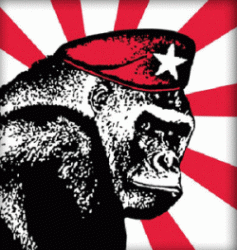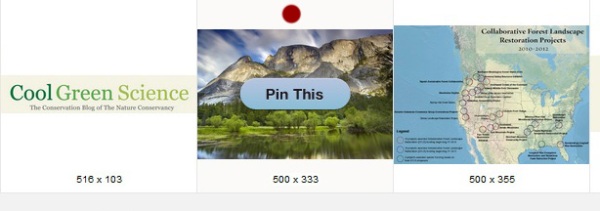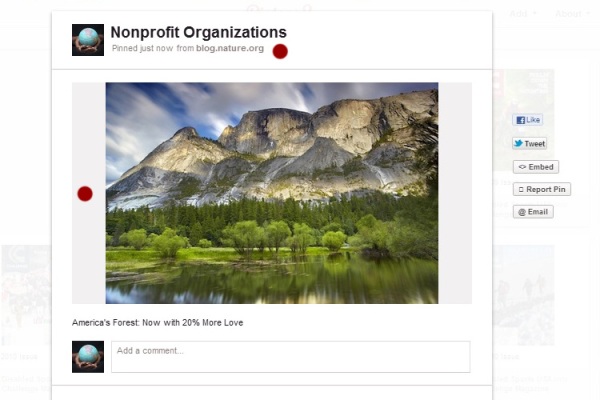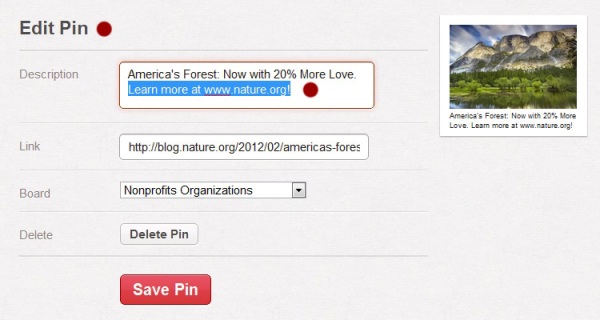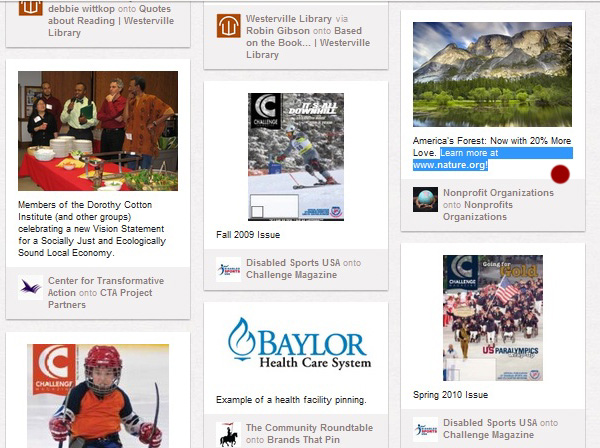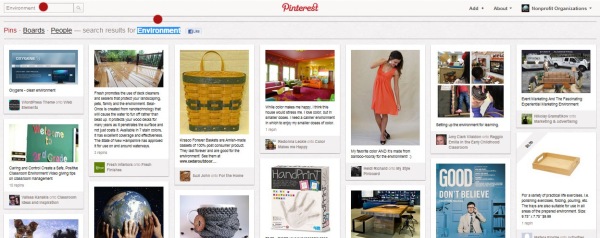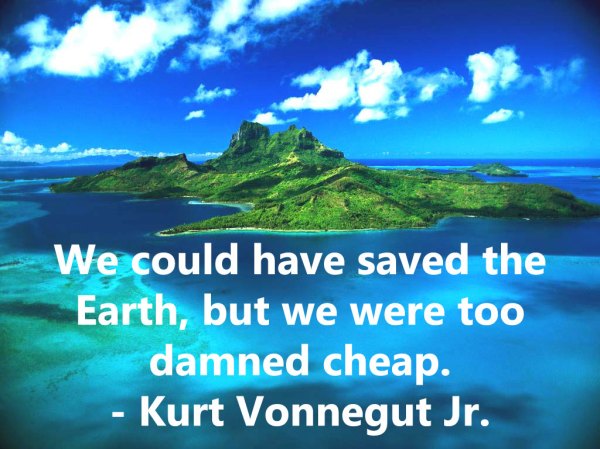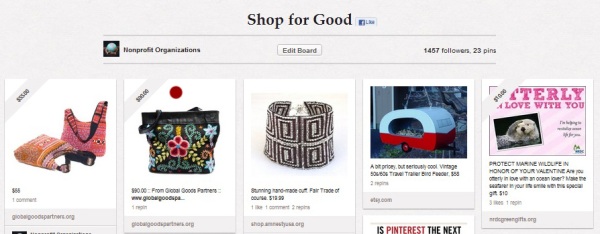Information graphics, visual representations of data known as infographics, keep the web going these days. Web users, with their diminishing attention spans, are inexorably drawn to these shiny, brightly coloured messages with small, relevant, clearly-displayed nuggets of information. They’re straight to the point, usually factually interesting and often give you a wake-up call as to what those statistics really mean.
Who can resist a colourful, thoughtful venn diagram anyway? In terms of blogging success, infographics are far more likely to be shared than your average blog post. This means more eyeballs on your important information, more people rallying for your cause, more backlinks and more visits to your blog. In short, a quality infographic done well could be what your blog needs right now.
Designing An Infographic
Some great tips for designing infographics:
- Keep it simple! Don’t try to do too much in one picture.
- Decide on a colour scheme.
- Research some great facts and statistics.
- Think of it as a visual essay: ensure your arguments hold and are relevant.
- Remember that it’s all about quickly conveying the meaning behind complex data.
- Draw conclusions.
- Reference your facts in the infographic.
- Include your URL so people can be sure who made it.

Ideas for infographic formats include:
- Timelines;
- Flow charts;
- Annotated maps;
- Graphs;
- Venn diagrams;
- Size comparisons;
- Showing familiar objects or similar size or value.
Here are some great tutorials on infographic creation:
- How to Create Outstanding Modern Infographics
- Infographic Designs: Overview, Examples and Best practices
- Tutorial: Create Cool Infographics
- 10 of my Favourite Infographics
- 40 Useful and Creative Infographics
- Seven and a Half Steps to Successful Infographics
- The Anatomy of an Infographic
- 10 Tips for Journalists Designing Infographics
Creating Your Infographic
- Plan and research.
- If required, use free software to create simple graphs and visualisations of data.
- Use vector graphic software to bring these visualisations into the one graphic.
Ultimately, if you have a little design skill, the very best approach is to create all the simple graphs and illustrations yourself using vector graphic software. Your end result will be more visually attractive and you will have more freedom to be creative with it.
Free Online Tools For Creating Infographics
Stat Planet
Stat Planet allows you to create some amazing interactive visualisations, which you can then use as is or create a static image. It can be used within your browser or downloaded for free. Stat Planet gives you access to some great world data and lets you customise that in your visualisations. It also has some great map-based visualisations to try.

Hohli
Hohli is an intuitive, simple online chart maker. It’s incredibly easy to pick your chart type, add some data, vary the sizes and colours and see the finished chart. The finished charts are also very well designed and look great!

Creately
Creately lets you make easy-to-make diagrams and flow charts (easy to collaborate too). When you start, you can choose from a number of purpose-designed diagram types and quickly add your data to make your own chart. The end result looks very professional.

New York Times
New York Times’ Visualization Lab lets you use statistics from recent NYTimes articles to create visualisations in various formats. You can also see other people’s visualisations and see how other people choose to display the same data.

Many Eyes
Many Eyes lets you upload your own data or use data already stored on the site. The visualisations themselves are well-designed and very professional-looking. This is definitely the easiest way to use your own data for online visualisations.

Google Public Data
Google Public Data lets you easily take public data and transform it into an infographic of your choice. These beautiful, colourful graphics simplify and communicate the data perfectly.

Wordle
Wordle lets you create word visualisations using text you enter. There are plenty of interesting designs to choose from. Enter whole books, short passages or see what other people have used. In this example, we can see the US constitution visualised.

Free Software For Creating Infographics
Tableau
Tableau is a free Windows-only software for creating visualisations. As you can see, these impressive graphs are colourful and quite unique.

Gapminder
GapMinder is a free Adobe Air (cross-platform by nature) application to ensure you have current data on major world issues and can create visualisations for your purposes. Data is updated yearly and released with new versions of the application. The visuals are also quite impressive!
Inkscape
Inkscape is a free vector graphic software available for many platforms. This is the ideal free option for the creation of your overall infographic. Simple and intuitive, you should have no problems importing your visualisations and combining them with other visuals to create your masterpiece.

Love Infographics?
If you’re a fan of infographics, these tools will probably become part of your everyday blogging tools. Feel free to let us know of more great tools in the comments!
Also, check out some of MakeUseOf’s favourite infographics: